
About
Yootheme Pro Builder Elements have a current limit on Joomla Core SQL Custom Fields with multiple values. This Plugin provides a Yootheme Pro Builder Element to overcome this limitation. Example of a SQL Custom Field configuration; this field won't show up in Yootheme Pro multiple element items:
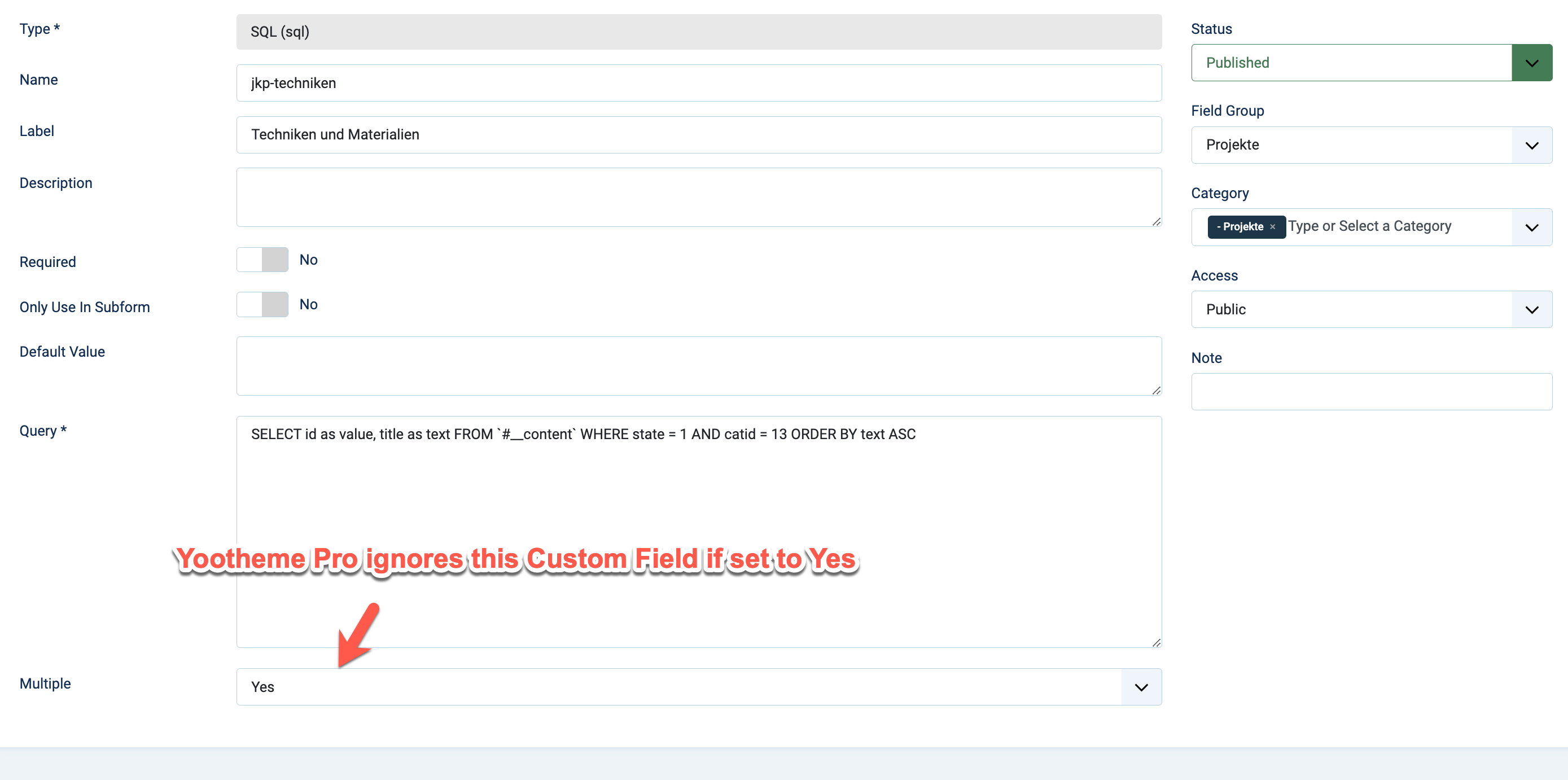
With the help of the netzSINN Yootheme Element for Multiple SQL Custom Fields it is possible to show a list of parameters stored in this field.
Installation
Install the Plugin in the Joomla Backend and activate it under System -> Plugins -> System - netzSINN Multiple SQL Custom Field Yootheme PRO Element.
You can find it in the "NetzSinn" section of the Yootheme Pro Builder Element Library. Select it, and you can see it inside the Builder:
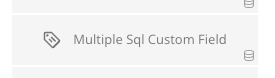
Configure it by first adding an item:
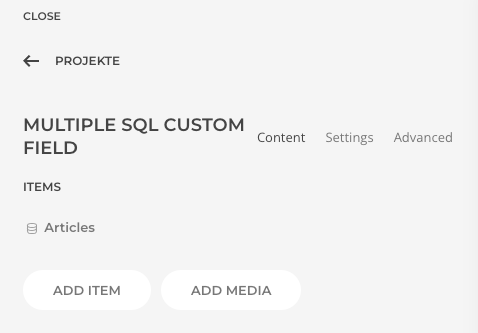
Click the Advanced tab and choose "Articles" under Dynamic Content. Make sure to set the quantity to 1 (otherwise it will print the SQL Custom Field for all the articles on the page):
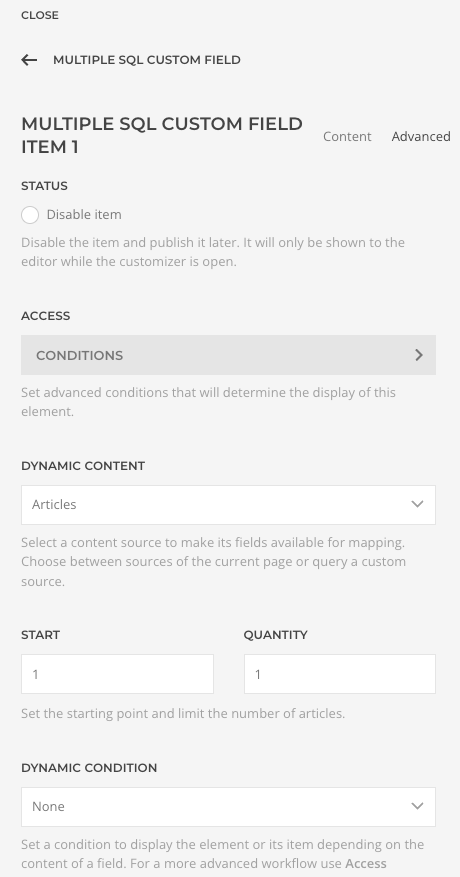
Click on the Content tab and dynamically select the "Item ID/ Article ID". The Field ID is the ID of your SQL Custom field. The Category ID is the ID of the corresponding Category (the same Category as the one you refer to in the SQL query of your SQL Custom Field). Play with the Layout settings:
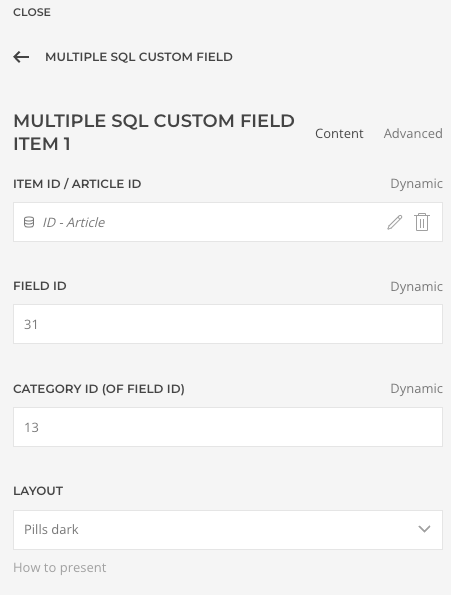
The result should look something like this:
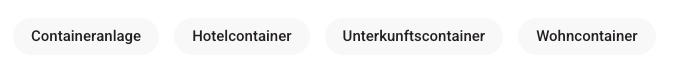
Annotation
This Yootheme Pro Element queries the database for each article of a Category Blog presented on the page. Use a page cache if possible.
System Requirements
Joomla 4, Yootheme Pro
Changelog
-
v1.1.1 Fixed wrong title for update.xml
-
v1.0.2 First official release
License
GNU general public license
Download
Please, support this extension and review on Joomla Extension Directory JED!