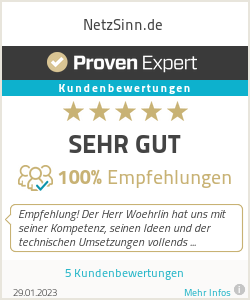Forminator AcyMailing Connector
- Name: Forminator AcyMailing Connector [netzsinn-acymailing-forminator-connector]
- Current Version: 1.2.9
- Date: 2021-10-22
- Compatibility: WordPress 5.5
About
Adds data from Forminator form submission into an AcyMailing list. So far just a name and an email field. After installation go to the plugin's admin panel and set the necessary parameters.

Note: Make sure adjust the "Submission Behaviour" of your Forminator form and change the method to "Page Reload". Otherwise the form would not reload correctly after form submission. See details on this screenshot.

Download
netzsinn-acymailing-forminator-connector_1.2.9.zipChangelog
- v1.2.0: Added and improved WordPress update routine
Tips - to improve Forminator forms
Add Font Awesome icons to the form fields
Even if this has nothing to do with this plugin, it may be useful for some of you. Make your form look even more interactive by adding icons to the form fields. Here's an example:

1. Download the fonts here
https://fontawesome.com/ Preview the free icons
2. Add them to your WordPress site, i. e. here.
/fontawesome
3. Add the CSS or JavaScript link(s) to your Header (a good WordPress Plugin for this is "Header & Footer")
If you need just a couple of icons … and the solid ones - go to add Font Awesome the JavaScript way:
<script src="/fontawesome/js/solid.js" data-auto-replace-svg="nest"></script> <script src="/fontawesome/js/fontawesome.js" data-auto-replace-svg="nest"></script>
If you want to use many of the icons - implement them the CSS way:
<link href="/fontawesome/css/all.css" rel="stylesheet">
If you want to understand why, learn about Font Awesome and Performance:
https://fontawesome.com/how-to-use/on-the-web/other-topics/performance
4. Add this CSS classes to your forminator fields, i. e.
form_name, form_mail
5. Add the following to your CSS
.forminator-row .forminator-field i {
position: absolute;
}
.forminator-field {
width: 100%;
margin-bottom: 10px;
}
.forminator-row .icon {
padding: 10px;
min-width: 40px;
}
.forminator-row input {
padding-left: 35px!important;
text-align: left;
}
6. For each field icon add this jQuery code to your JavaSCript
/* Font Awesome */
jQuery('.form_name input.forminator-input').before('<i class="fa fa-user icon"></i>');
jQuery('.form_mail input').before('<i class="fa fa-envelope icon"></i>');